Calculatietijdnormen browser
Met behulp van de online zoekmachine Unifeed kunnen tijdnormen visueel worden geselecteerd en geïmporteerd in een softwarepakket (ERP/CAD). Deze zoekmachine kan ook binnen uw applicatie worden aangeroepen. Ook is het mogelijk om bepaalde zoekparameters vooraf op te geven, zoals een ETIM-productklasse, product- of artikelnummer etc. Hierdoor kan de zoekmachine automatisch de meest relevante tijdnormen aanbieden. Door gebruik te maken van zogenaamde interfaces kan een tijdnorm in de applicatie geïmporteerd worden. Voor de weergave van tijdnormen dient uw 2BA account het aanvullende abonnement Calculatietijdnormen online (via 2BA webservices) te hebben. Klik hier voor tarieven.
Mogelijke gebruiksscenario’s:
1. Zoeken naar een gekoppelde product->tijdnorm in 2BA unifeed
- Zoek in 2BA unifeed op productcode of omschrijving.
- Bij het gevonden product wordt (indien een product-> tijdnormen koppeling mogelijk is) bij de tab Tijdnormen een tijdnorm voorgesteld.
- U vindt hier de tijdnorm voor Bestaande bouw bewoond / leeg en Nieuwbouw eenmalig / repeterend. U kunt de tijdnorm visueel aflezen of inlezen in uw uw ERP/CAD pakket.
- Voor meer informatie over het importeren van een artikel/product via Unifeed, zie Unifeed – Interfaces
Klik hier voor een voorbeeld in Unifeed (klik tab Tijdnormen)
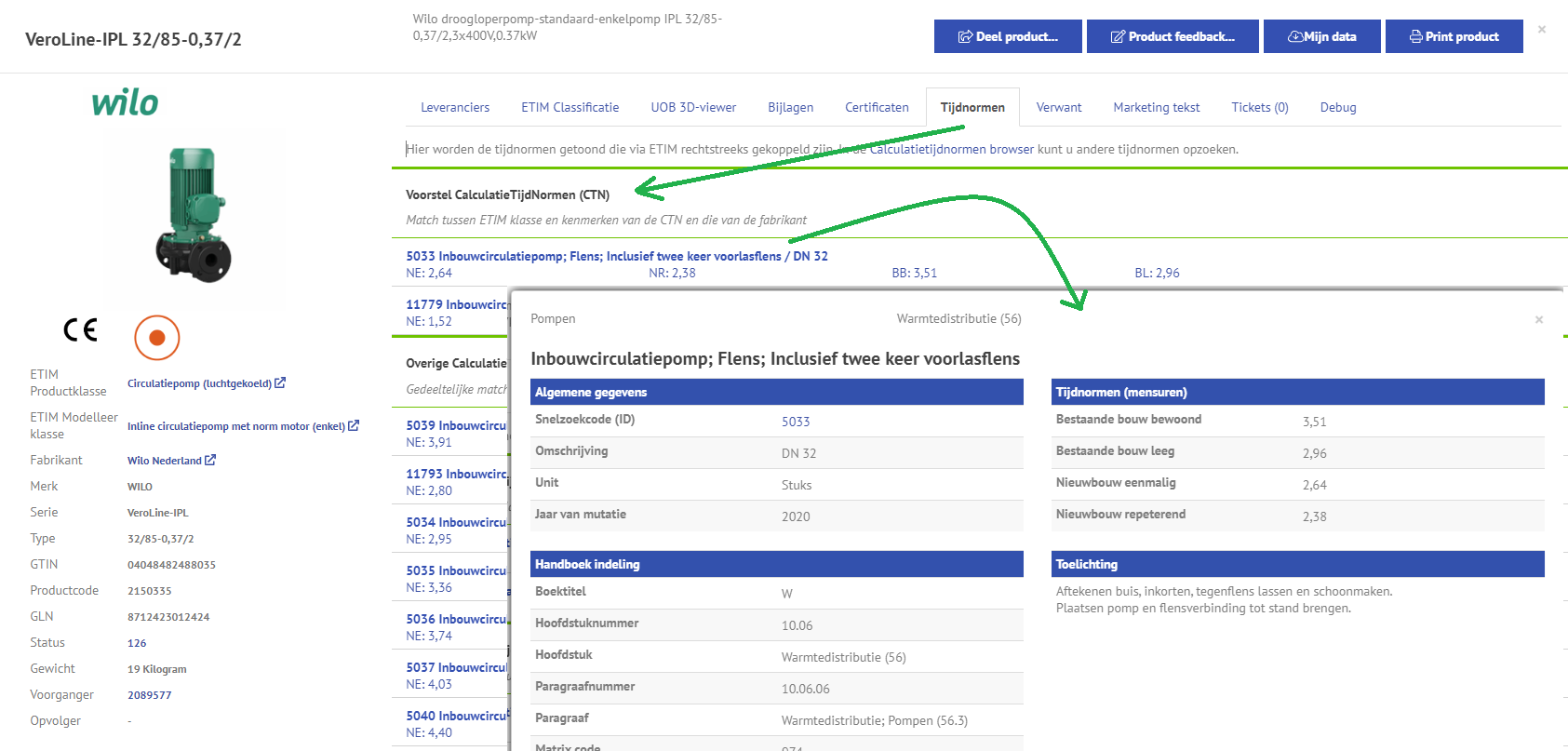
2. Zoeken naar een tijdnorm zonder product koppeling
- Start de Calculatietijdnormen browser, eventueel met een zoekopdracht
- Filter op formaat (hoofdstuk, alinea enz.)
- Kies de gewenste tijdnorm en importeer deze in het ERP/CAD-pakket
Opstartparameters
De Calculatietijdnormen browser kan worden opgeroepen via: https://unifeed.2ba.nl/tijdnormen
| Parameter | Omschrijving | Voorbeeld |
|---|---|---|
| q | Trefwoord, vrije tekst | ?q=radiator |
| gln | Filter op leverancier (alleen in combinatie met productcode of tradeitemid) | zie voorbeelden hieronder |
| productcode | Filter op productcode van de fabrikant, alleen in combinatie met gln | ?interfaceType=JSON&gln=8712423012424&productcode=2150335 |
| tradeitemid | Filter op artikelcode van de leverancier, alleen indien gecombineerd met gln | ?interfaceType=JSON&gln=8714252011609&tradeitemid=0AZ8294 |
| etimprofile | Filter op ETIM-profiel. Structuur:
class EtimProfile
{
public string ClassId { get; set; }
public List Features { get; set; }
}
class EtimFeature
{
public string FeatureId { get; set; }
public decimal? NumericValue { get; set; }
public decimal? RangeValueLower { get; set; }
public decimal? RangeValueUpper { get; set; }
public string AlphanumericValue { get; set; }
public bool? LogicalValue { get; set; }
}
|
|
| interface | Interface (zie Unifeed – Interfaces) om tijdnormen te importeren, de opgegeven waarde moet 8 zijn | ?interfaceType=JSON&interface=8 |
| interfaceType | Type interface tussen Unifeed en de applicatie; alleen JSON, JSONGET of JSONPOST toegestaan. Zie Unifeed – Interfaces voor meer details | ?interfaceType=JSON&interface=8 |
Meer informatie over de Techniek Nederland Calculatietijdnormen en bijbehorende abonnementstarieven.




