Calculation Time Standards browser
Using the online search engine Unifeed, time standards can be visually selected and imported into a software package (ERP / CAD). This search engine can be invoked from, or even within your application. It is also possible to supply certain search parameters up front, like an ETIM profile, product- or article number etc. This will allow the time standards search engine to automatically offer the most relevant time standards. By using the so-called “interfaces” a time standard can be “imported” into the application. To display time standards, your 2BA account must have the additional subscription Calculation Time Standards Online (via 2BA web services). Click here for rates.
Possible use-cases
1. Search for a linked product->time standard in 2BA unifeed
- Search 2BA unifeed by product code or description.
- For the product found (if a product -> time standards link is possible), a time standard is suggested on the Time Standards tab.
- Here you will find the time standard for Existing buildings occupied / empty and New buildings one-off / repetitive. You can read the time standard visually or read it into your ERP/CAD package.
- For more information about importing an article/product via Unifeed, see Unifeed – Interfaces
Click here for an example in Unifeed (click the Time Standards tab)
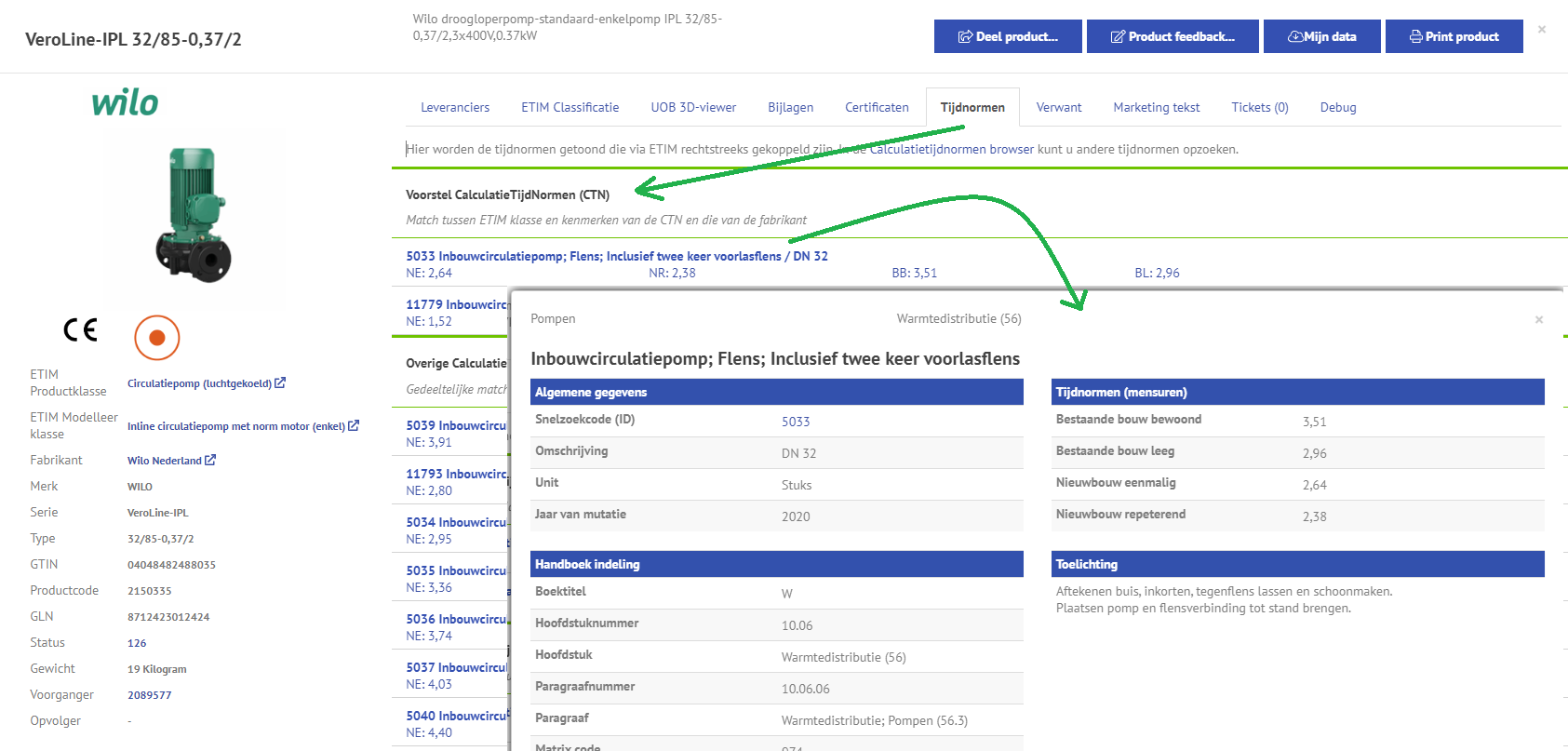
2. Search for a time standard without product link
- Start the Calculation Time Standards browser, possibly with a search query
- Filter by format (chapter, paragraph, etc.)
- Choose the desired time standard and import it into the ERP/CAD package
Startup parameters
The time standards browser can be invoked via: https://unifeed.2ba.nl/tijdnormen
| Parameter | Description | Example |
|---|---|---|
| q | Keyword, free text | ?q=radiator |
| gln | Filter by supplier (only if combined with productcode or tradeitemid) | ?interfaceType=JSON&gln=8712423012424&productcode=2150335 |
| productcode | Filter by manufacturer’s product code, only if combined with gln | ?interfaceType=JSON&gln=8714252011609&tradeitemid=0AZ8294 |
| tradeitemid | Filter by supplier’s article code, only if combined with gln | |
| etimprofile | Filter by ETIM Profile. Structure:
class EtimProfile
{
public string ClassId { get; set; }
public List Features { get; set; }
}
class EtimFeature
{
public string FeatureId { get; set; }
public decimal? NumericValue { get; set; }
public decimal? RangeValueLower { get; set; }
public decimal? RangeValueUpper { get; set; }
public string AlphanumericValue { get; set; }
public bool? LogicalValue { get; set; }
}
|
|
| interface | Interface (zie Unifeed – Interfaces) om tijdnormen te importeren, de opgegeven waarde moet 8 zijn | ?interfaceType=JSON&interface=8 |
| interfaceType | Type interface tussen Unifeed en de applicatie; alleen JSON, JSONGET of JSONPOST toegestaan. Zie Unifeed – Interfaces voor meer details | ?interfaceType=JSON&interface=8 |
More information about the Techniek Nederland Calculatietijdnormen and associated subscription tarifs.




