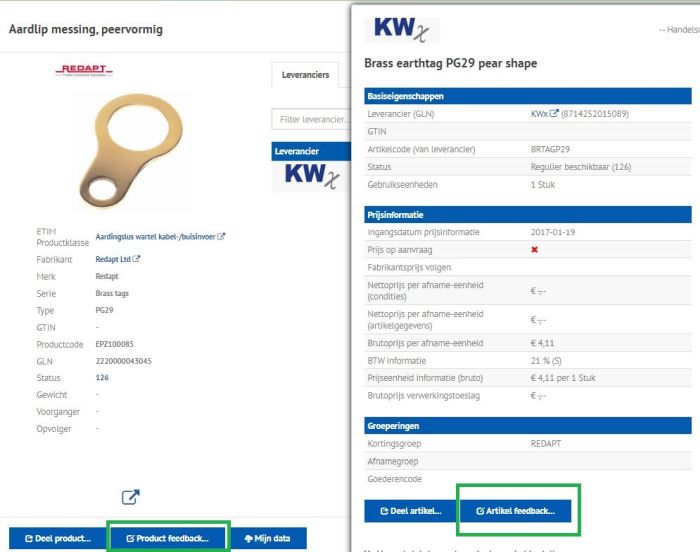Feedback ticket system
2BA works with a feedback ticket system for A. support request and B. questions about the data of manufacturers and/or suppliers. Go to My 2BA Environment for an an overview of your feedback tickets.
A. 2BA support
If you have a query or would like support, you can create a feedback tickets through the green ‘Nieuw’ (New) button. In the pop-up screen, you can fill in a title and topic and add any attachment you wish. Click on ‘Opslaan’ (Save) and this ticket will be dealt with by your internal contact at 2BA.
B. Item/product feedback tickets
It is also possible to ask questions about the data delivered by manufacturers or suppliers. With this type of ticket, the communication goes directly between you as the submitter and the receiver (manufacturer or supplier). 2BA sees these tickets too and will offer any necessary help or advice if so desired. You will receive an update by email if there are changes in the ticket.
To check this, go to Unifeed and search for the product or item/.
– If you have a query or remark for the manufacturer, click on ‘Product Feedback’ (Product Feedback)
– If you have a query or remark for the supplier, click on ‘Artikel Feedback’ (Item Feedback)