Manual for Selection profile NOT rules
Selection profile NOT rules are similar to normal selection profile rules. Whereas a normal selection profile rule can select data, a NOT rule will filter the items found from the end result.
These NOT rules can only be used in combination with regular selection profile rules.
Example – Theoretical
+ Supplier: ‘lot X’
– Supplier: ‘lot X’, Discount group: ‘45*’
– Supplier: ‘lot X’, Item code: ‘48574’
+ = (default) selection profile line
– = selection profile NOT line
So in the above, the selection profile will contain everything from Lot X except discount groups (from Lot X) starting with ‘45’ and except item 48574 (from Lot X). So in this example the selection profile has 3 selection rules.
Simple Example – Practice
Objects: All Technische Unie data except all Technische Unie items which have discount groups starting with 13
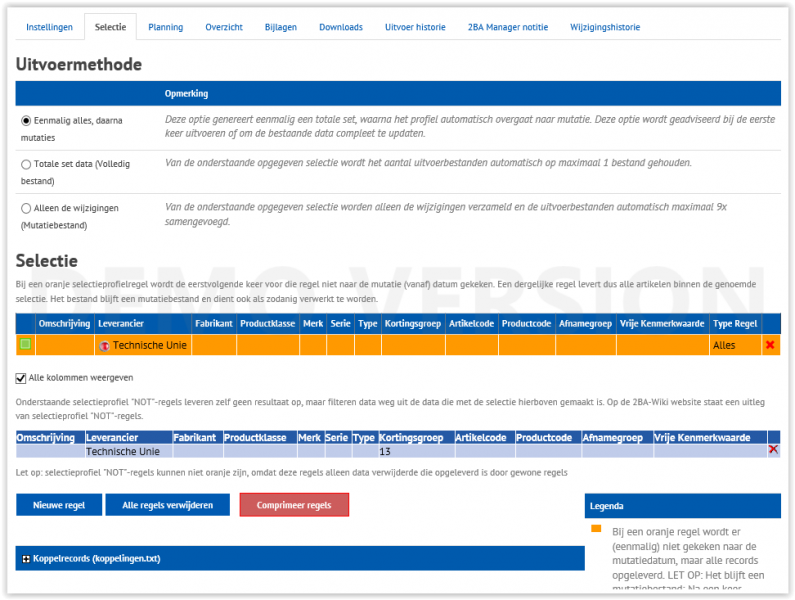
In the above example, all Technische Unie data is selected. This is done by specifying 1 standard line where only the supplier is specified.
In order to filter out the Technische Unie items, 1 ‘NOT’ line has been added which indicates which items do not have to be included. In this case, these are all the items from the Technische Unie supplier where the discount group begins with 13 (= ‘13*’).
Complex(er) example Practice
Objects: Data of the profile above, plus all Bailey items where the discount group starts with A or B, unless the item code starts with ‘P230’.
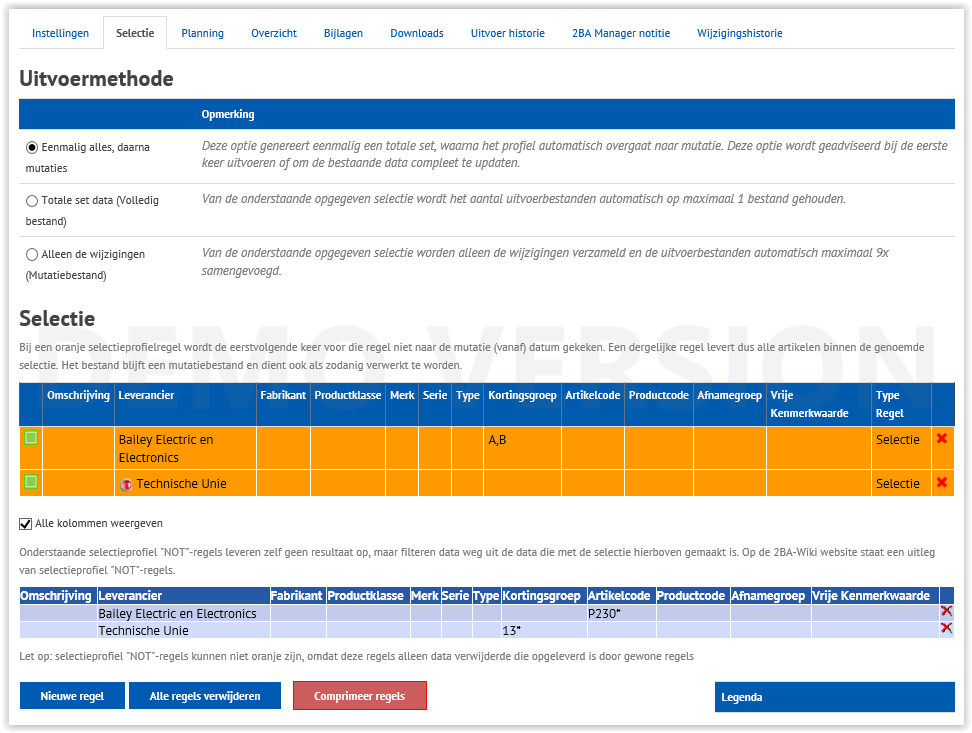
Bovenstaand (eenvoudig) voorbeeld uitgebreid met twee regels van Bailey waar artikelen beginnend met kortingsgroep A en B geselecteerd worden (dit had ook eventueel in 1 regel gemogen).
The above simple example extended with two lines from Bailey where items starting with discount group A and B are selected (this could also have been done in one line).
In the ‘NOT’ lines, a rule is added to select all the Bailey items where the item code starts with ‘P230’. These are the rules that do not have to be included in the final result. The discount group may be left blank here in order to filter out from the selection both items starting with discount group A and B. (N.B. If discount group ‘B*’ were specified, this would then only filter out items whose discount group starts with ‘B’. Items starting with discount group A could in this situation theoretically still start with ‘P230’).
Settings
When editing a selection profile rule, you can choose whether the rule in question is a normal rule or a ‘NOT rule’. This option can be found in the section ‘Omgekeerde selectie (Filter-regel)’ (Reverse selection (Filter rule). This part is closed by default.




