Assortments
Assortments (or product ranges) are groups of items that fall within a particular group and have an umbrella name. For example, a supplier of electrical, plumbing and heating products may divide their data into a group for each of these main groups. The linking of assortments to items is done by means of a selection on discount group. In order to use this system, it is therefore necessary to be able to determine which group an item belongs to by means of the discount group.
Setting up (for suppliers)
When setting up the assortments, articles can be classified according to the discount group for presentation to the customer. One or more discount groups can be specified per assortment name. Wildcards can be used when specifying discount groups.
All assortments that have been set are offered to the data collector who is setting the profile when adding new selection rules. When performing selection profiles, the set selection is used for each respective assortment. It is therefore important that this assortment selection is kept up-to-date so that buyers always receive the correct data.
STEP 1: Set user right
The data supplier should be given an additional user right to be able to edit this information themselves. This can be set by a 2BA administrator. Email this request to helpdesk@2ba.nl.
STEP 2: The assortments management screen
If you as a user have this right, you have the submenu ‘Assortments’ under the ‘Mijn Data’ (My data) in the 2BA My environment. This menu contains all possible assortments already set and an overview of whether these assortments are in use. In the image below you can see how to get to the assortments page.
STEP 3: Adding a new assortment
If you do not yet have any assortments, you will see the note ‘Geen resultaten aanwezig in de table’ (No results present in table) for the respective relation(s). On the assortments management page, click on the green plus sign button and a pop up will appear where you can set the assortment.

STEP 4: Specify assortments
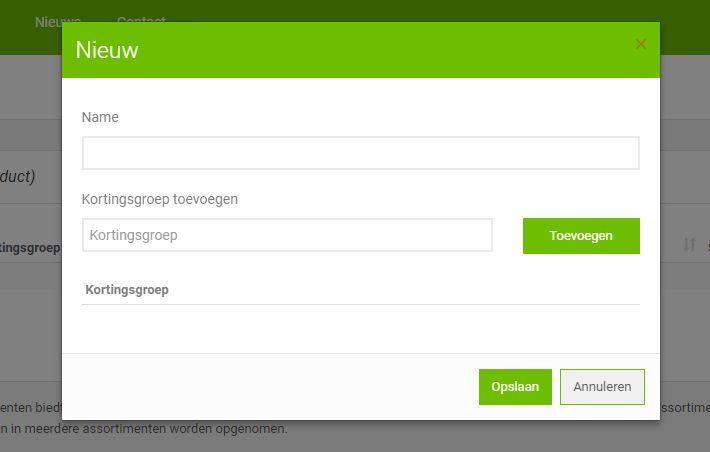
In the ‘Nieuw’ (New) pop-up window you can specify the following fields:
Assortment name: The name that users will see when setting selection rules
Discount groups: The selection by discount group that will be made for the user within the relevant GLN.
You can add multiple assortments by using the green ‘Toevoegen’ (Add) button. Assortments may overlap. 2BA ensures that items are never exported twice.
Example selections:
|
Selection text- |
Impact | Example | |
| “123” | Selects all items with discount group exactly “123”. | “123” only | |
| “123*” | Selects all items with discount group starting with “123”. | “123”, “1234”, “123345711”, etc… | |
| “”*123” | Selects all items with discount group ending with “123”. | “123”, “0123”, “78467123”, etc… | |
| “*123*” | Selects all items with discount group containing “123”. | “01234”, “7846712388”, etc… |
Suppose a discount group system is set as follows:
Sanitary products have a discount group starting with “s”.
Electro products have a discount group starting with “e”.
Other products have a discount group starting with “m”, but are sometimes covered by “e” or “s”.
In that case, the following selection may work well: m12* m13* m88* m1565 s*
Under this selection, all sanitary items are selected (by “s*”). In addition, there are, for example, a few groups that should also belong to the sanitary group (using “m12*”, “m13*” and “m88*”) and a specific group of articles with article group m1565 (using “m1565”)
STEP 5: Completion and maintenance
After this, it is important to keep these assortmnets up to date and adjust them if necessary. Assortments can only be removed if there are no more users of this assortment.
An assortment can be edited by clicking on the green ‘Bewerken’ (Edit) button at the end of the line.
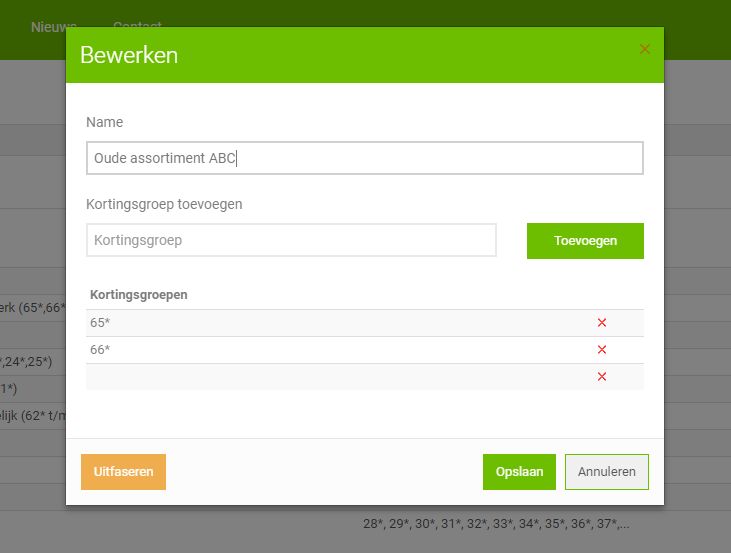
Use the orange ‘Uitfaseren’ (Phasing out) button to let customers know that this assortment will disappear in the future. If the assortment is definitively phased out, it can only be removed if there are no more articles in the 2BA database that fall under this assortment. If you want to activate a phased-out assortment again, use the orange ‘Activeren’ (Activate) button.
If you want to use assortments, it is strongly recommended that you also actively manage them, as data for customers may no longer be updated.




