DemoCalc
2BA DemoCalc is an example application that demonstrates the connection between an ERP software-package and the 2BA datapool via Unifeed. Whilst DemoCalc is not a true calculation program, it shows how Unifeed can be used within a calculation application. DemoCalc uses interfaceType=JSON (see Unifeed – Parameters).
Function
First, a coupling with a 2BA account should be established using the “settings” tab. Once done, the key F2 can be used to invoke Unifeed to find a product in the 2BA database. Once a product has been found, the ‘import’ button next to the desired supplier can be used to import the data into DemoCalc. At the time of writing, the key (GLN+articlecode) is imported into the application (DemoCalc for now). From DemoCalc a call is made to the web service to retrieve the product/article details.
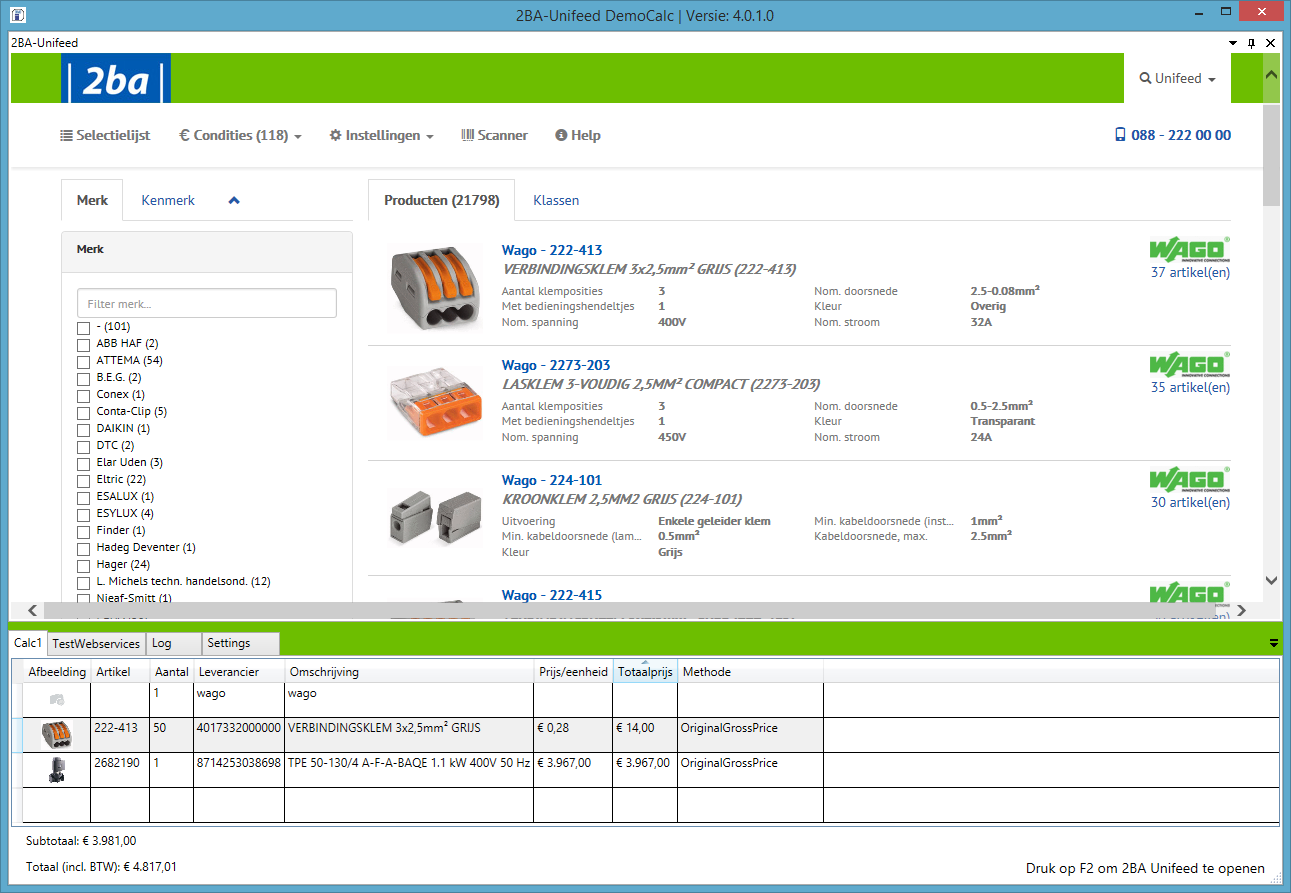
Coupling with a 2BA account
To be able to use Unifeed and the associated services without having to log into each separately, a coupling is established between the application and a 2BA user account. This is achieved using the OAuth2 “Authorization Code” flow. Using this flow means that the user’s credentials do not have to be stored within the application or the system, but only an access token, etc. Should the function keys F2 of F3 not work properly, you will need to recouple your account.
Continuous mode
DemoCalc by default demonstrates opening Unifeed in a modal dialog (pop-up). As alternative, using the settings menu, Unifeed can also be opened in “continuous” mode. Unifeed will then always be available as a docked window.
Downloads
The application runs on Windows XP and later. .NET Framework 4.0 or higher is required. On startup, the application will automatically be updated to the latest version.




